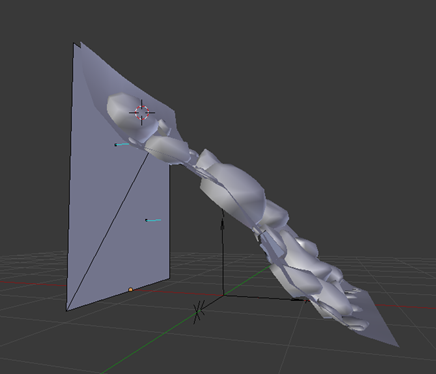Hi all. Ok thxs to Batty for the new Occluders for this awesome set and Minmay for redoing the texture maps for me awesome work guys.
1 - I am still having problems with the Draw Tiles eg: When I create a room, Floor = 0, Ceiling = 3, Size = 3 x 3 and then add a Hallway to the next room Floor = 0, Ceiling = 1, the wall seems to be missing not sure why.
I have to Draw the Ceiling = 2 just to get a room that's 1 ceiling high

I don't understand what's wrong. If anyone can help me on this most appreciated yeah.
2 - Have added some more of the original props the Set had eg: Ballista(s) etc...
3 - I hope now I have all the Occluders and minimalSaveStates right.
4 - I have sent this Set to a few friends of mine and they said it works for them although the Drawing Tile needs to be fixed.
5 - Fixed the Volcano fire effect, now it does not have this huge glow around it.
6 - I have left the Smoker effects as wall placement it's easier to use for me at least, but will change it to floor if you guys want.
When using the Volcano and the Volcano effect you have to adjust the direction of them eg: ph_mine_volcano01_a = facing 3 and ph_mine_volcano01 = facing 3
When using the 2 Smokers err just have a look at the Demo Dungeon and you will see how it works.
7 - Have removed some other props as I am working on them for a Upgrade Set later.
8 - I have saved and loaded in normal game. I have had no crashes, but that might be my system.
Ok I think that's about it so have another look at the set and please tell me what I need to fix

Drop Box:
https://www.dropbox.com/sh/tx8r8dwlz9ibfj8/ppISEmYxel
File Name: Mine_Set_Update_3.zip
Now imma going to get drunk man it's new years here in Australia. HAPPY NEW YEARS ALL

EDIT: I am sorry I have screwed up the Draw Tile Set I just figured this out with the Chasm Water will fix ASAP Sorry again